Delta RMC101 Bedienungsanleitung
Stöbern Sie online oder laden Sie Bedienungsanleitung nach Sensoren Delta RMC101 herunter. Delta RMC101 User Manual Benutzerhandbuch
- Seite / 68
- Inhaltsverzeichnis
- LESEZEICHEN
- Startup Guide 1
- Version 2.3 2
- February 25, 2010 2
- Contents 3
- Overview 5
- Obtaining a Manual 6
- Getting Started 7
- The RMCWin Display 8
- Index/stored 9
- Command Table 9
- Index/configuration/MDT 10
- Index/configuration/SSI 10
- Test Actuator Motion 11
- deltamotion.com 12
- Tuning the System 13
- Step-by-Step Example 14
- Communications 14
- Features of the RMC100 15
- S Curves 16
- Splines 16
- Gearing 16
- Pressure Regulating Mode 17
- Quick Mode 17
- Programming 18
- Diagnostic Tools 19
- Command Log 20
- Status Words 20
- I/O Bit Monitor 20
- Parameter Error List 20
- Stored Commands 21
- RMC100 Modules 23
- Communications Choices 24
- Profibus (-PROFI) 25
- Modbus Plus (-MB+) 25
- Serial (-SERIAL) 25
- DI/O (-DI/O) 25
- 27 27
- 29 29
- Analog Input (-An) 31
- Index/ digital i/o /sensor 32
- 33 33
- Appendix A: Wiring 35
- Voltage Feedback Transducers 36
- Current Feedback Transducers 36
- RS422 signals 37
- Index/wiring/SSI 39
- Index/wiring/quadrature 39
- Encoder Wiring 40
- Drive Output Wiring 41
- Fault Input Wiring 41
- Enable Output Wiring 41
- Wiring the Stepper Module 42
- Stepper Output Wiring 43
- Input Wiring 44
- Appendix B: Tuning 45
- Tuning a Position Axis 46
- 47 47
- Tuning a Torque Motor 48
- 49 49
- Position/Pressure Setup 50
- 51 51
- 53 53
- Index/position-pressure 55
- 57 57
- Appendix C: An Example 59
- Calibration. The following 61
- 63 63
- 65 65
- 67 67
Inhaltsverzeichnis
Motion Controller Motion Software Startup Guide for RMC100 and RMCWin
Getting Started RMC100 Startup Guide 10 deltamotion.com Options dialog box appears. From the Communication tab in the Options dialog box,
RMC100 Startup Getting Started 11 deltamotion.com Analog Transducers: First, in the RMCWin Tools menu, select Module Configuration. Select
Getting Started RMC100 Startup Guide 12 deltamotion.com In the Command area of the RMCWin display, select the correct axis and enter the fo
RMC100 Startup Getting Started 13 deltamotion.com 3. The actuator does not move. In this case check the output voltage, check that the act
Getting Started RMC100 Startup Guide 14 deltamotion.com After performing the startup, save your configuration settings. See the appropriat
RMC100 Startup Features of the RMC100 15 deltamotion.com Features of the RMC100 The RMC100 contains a host of useful features that will enab
Features of the RMC100 RMC100 Startup Guide 16 deltamotion.com S Curves For applications requiring smooth motion with more gradual starts a
RMC100 Startup Features of the RMC100 17 deltamotion.com Pressure or Differential Force The RMC100 excels in pressure control applications.
Features of the RMC100 RMC100 Startup Guide 18 deltamotion.com Analog Reference The RMC100 analog modules can be used as reference inputs.
RMC100 Startup Features of the RMC100 19 deltamotion.com • Compare functions • Math capabilities • Trigger an event sequence from a digit
RMC100 Startup Guide 2 deltamotion.com Version 2.3 February 25, 2010 Copyright © 2010, Delta Computer Syste
Features of the RMC100 RMC100 Startup Guide 20 deltamotion.com Command Log When debugging problems with a system that is using the RMC, it
RMC100 Startup Features of the RMC100 21 deltamotion.com Stored Commands Stored Commands are useful when setting up and tuning an axis. Setu
RMC100 Startup RMC100 Modules 23 deltamotion.com RMC100 Modules This section gives an overview of the communications and feedback capabiliti
RMC100 Modules RMC100 Startup Guide 24 deltamotion.com Communications Choices The versatile RMC100 Motion Controllers can be configured wit
RMC100 Startup RMC100 Modules 25 deltamotion.com Profibus (-PROFI) The RMC100 offers a communication module for the PROFIBUS-DP open industr
RMC100 Modules RMC100 Startup Guide 26 deltamotion.com • Command Mode − Allows any command to be sent to the motion controller and allow
RMC100 Startup RMC100 Modules 27 deltamotion.com Modicon TSX Quantum (*2) Modicon# 140 NOE 211 00 Modicon# 140 GRP 811 00 Many options ava
RMC100 Modules RMC100 Startup Guide 28 deltamotion.com Automation Direct (www.automationdirect.com) CTI: Control Technology, Inc. (www.cont
RMC100 Startup RMC100 Modules 29 deltamotion.com Drive and Transducer Interface Choices Nine different I/O modules are available for the RMC
RMC100 Startup Contents 3 deltamotion.com Contents Contents ...
RMC100 Modules RMC100 Startup Guide 30 deltamotion.com drive for servo valves. The full-scale output of the VC2100 is adjustable from ±10
RMC100 Startup RMC100 Modules 31 deltamotion.com • Additional Inputs: − Extend (CW) Travel Limit Input − Retract (CCW) Travel Limit Input
RMC100 Modules RMC100 Startup Guide 32 deltamotion.com • Step Output • Direction Output • Drive Enable Output • Drive Fault Input Stepp
RMC100 Startup RMC100 Modules 33 deltamotion.com Transducer Compatibility with Common Manufacturers Transducer Manufacturer RMC100 Family I
RMC100 Startup Appendix A: Wiring 35 deltamotion.com Appendix A: Wiring This section describes how to wire the following RMC modules to feed
Appendix A: Wiring RMC100 Startup Guide 36 deltamotion.com Wiring the Analog Feedback Module Voltage Feedback Transducers Voltage feedback
RMC100 Startup Appendix A: Wiring 37 deltamotion.com Wiring the MDT Feedback Module RMC MDT Six-Pin Plug-in Terminal Block Pin-out Pin Fun
Appendix A: Wiring RMC100 Startup Guide 38 deltamotion.com Temposonics I transducer users • Connect the transducer '+ interrogatio
RMC100 Startup Appendix A: Wiring 39 deltamotion.com Wiring the SSI Feedback Module RMC SSI Input Six-Pin Plug-in Terminal Block Pin-out Pi
Appendix A: Wiring RMC100 Startup Guide 40 deltamotion.com 11 N/C 23 N/C 12 Drive* Drv: blue/white 24 Enable*- Drv: white/orang
RMC100 Startup Appendix A: Wiring 41 deltamotion.com Normally Closed recommended for Limits Drive Output Wiring Fault Input Wiring From
Appendix A: Wiring RMC100 Startup Guide 42 deltamotion.com To active low Enable input: Wiring the Stepper Module Use shielded twisted p
RMC100 Startup Appendix A: Wiring 43 deltamotion.com Stepper Output Wiring NOTE: Do not use Vcc Out to power your encoder because: • This
Appendix A: Wiring RMC100 Startup Guide 44 deltamotion.com Drive with common cathode inputs: Input Wiring The wiring for all inputs is ide
RMC100 Startup Appendix B: Tuning 45 deltamotion.com Appendix B: Tuning After setting up your system, it must be tuned in order to control i
Appendix B: Tuning RMC100 Startup Guide 46 deltamotion.com Only" will make the RMC ignore the errors so you can tune the axis. This m
RMC100 Startup Appendix B: Tuning 47 deltamotion.com movement. The Acceleration Feed Forward terms can help compensate for this delay. Look
Appendix B: Tuning RMC100 Startup Guide 48 deltamotion.com • If a following error occurs during acceleration and deceleration and adjustin
RMC100 Startup Appendix B: Tuning 49 deltamotion.com c) Repeat b until sufficient damping is obtained. There are several methods to do thi
RMC100 Startup Overview 5 deltamotion.com Overview The RMC100 series brings the benefits of modular, high-performance motion control to a wi
Appendix B: Tuning RMC100 Startup Guide 50 deltamotion.com the axis. Note that not all systems allow the differential gain to be set high
RMC100 Startup Appendix B: Tuning 51 deltamotion.com • Select the transducer type you have. See MDT configuration for more details on the
Appendix B: Tuning RMC100 Startup Guide 52 deltamotion.com • Double-click the Config Word (in the parameter area of the main screen) for t
RMC100 Startup Appendix B: Tuning 53 deltamotion.com commands numerous times. Doing this from a PLC or by typing commands in RMCWin is very
Appendix B: Tuning RMC100 Startup Guide 54 deltamotion.com Step 0: This step is normally linked to after finishing a sequence. If the eve
RMC100 Startup Appendix B: Tuning 55 deltamotion.com and Set Parameters (P) commands will not be sent to the pressure axis because they are
Appendix B: Tuning RMC100 Startup Guide 56 deltamotion.com 4. Add Filter if Necessary If the pressure feedback signal is excessively noisy
RMC100 Startup Appendix B: Tuning 57 deltamotion.com • Selecting Calculate Ramp Time in the Mode word allows the RMC to automatically calcu
Appendix B: Tuning RMC100 Startup Guide 58 deltamotion.com • Adding or changing the Filter TC value may help if noisy feedback is suspecte
RMC100 Startup Appendix C: An Example 59 deltamotion.com Appendix C: An Example Example Setup & Tuning of a Hydraulic System This illu
Obtaining a Manual RMC100 Startup Guide 6 deltamotion.com Obtaining a Manual The RMC100 motion controller manual is available in the follo
Appendix C: An Example RMC100 Startup Guide 60 deltamotion.com • Axes 0 and 1 are the two MDT axes. • The other axes are for pressure a
RMC100 Startup Appendix C: An Example 61 deltamotion.com • In the Transducer Type field, select Start/Stop (Rising Edge). • Leave all the
Appendix C: An Example RMC100 Startup Guide 62 deltamotion.com • The position feedback is to be measured in thousandths of inches, so 1000
RMC100 Startup Appendix C: An Example 63 deltamotion.com • Check the deadband. This system has a very small deadband, approx 5 millivolts,
Appendix C: An Example RMC100 Startup Guide 64 deltamotion.com − The detail window in the plot may be opened by clicking Show Detail Win
RMC100 Startup Appendix C: An Example 65 deltamotion.com − The position lags during the constant speed portion of the move, which the next
Appendix C: An Example RMC100 Startup Guide 66 deltamotion.com − If the system starts oscillating or chattering, decrease the Differential
RMC100 Startup Appendix C: An Example 67 deltamotion.com • Now that the system is tuned, it is important to enable any Auto Stops that were
Appendix C: An Example RMC100 Startup Guide 68 deltamotion.com • The RMCWin window now looks like this: • The system is now ready to b
RMC100 Startup Getting Started 7 deltamotion.com Getting Started This chapter describes the minimum hardware requirements, how to install an
Getting Started RMC100 Startup Guide 8 deltamotion.com 1. Index/stored commands/Editing the Stored Command Table. This means to display t
RMC100 Startup Getting Started 9 deltamotion.com Command area — The six registers in this area are used to send commands to the RMC100 contr
Weitere Dokumente für Sensoren Delta RMC101

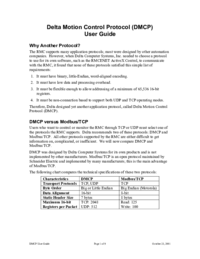

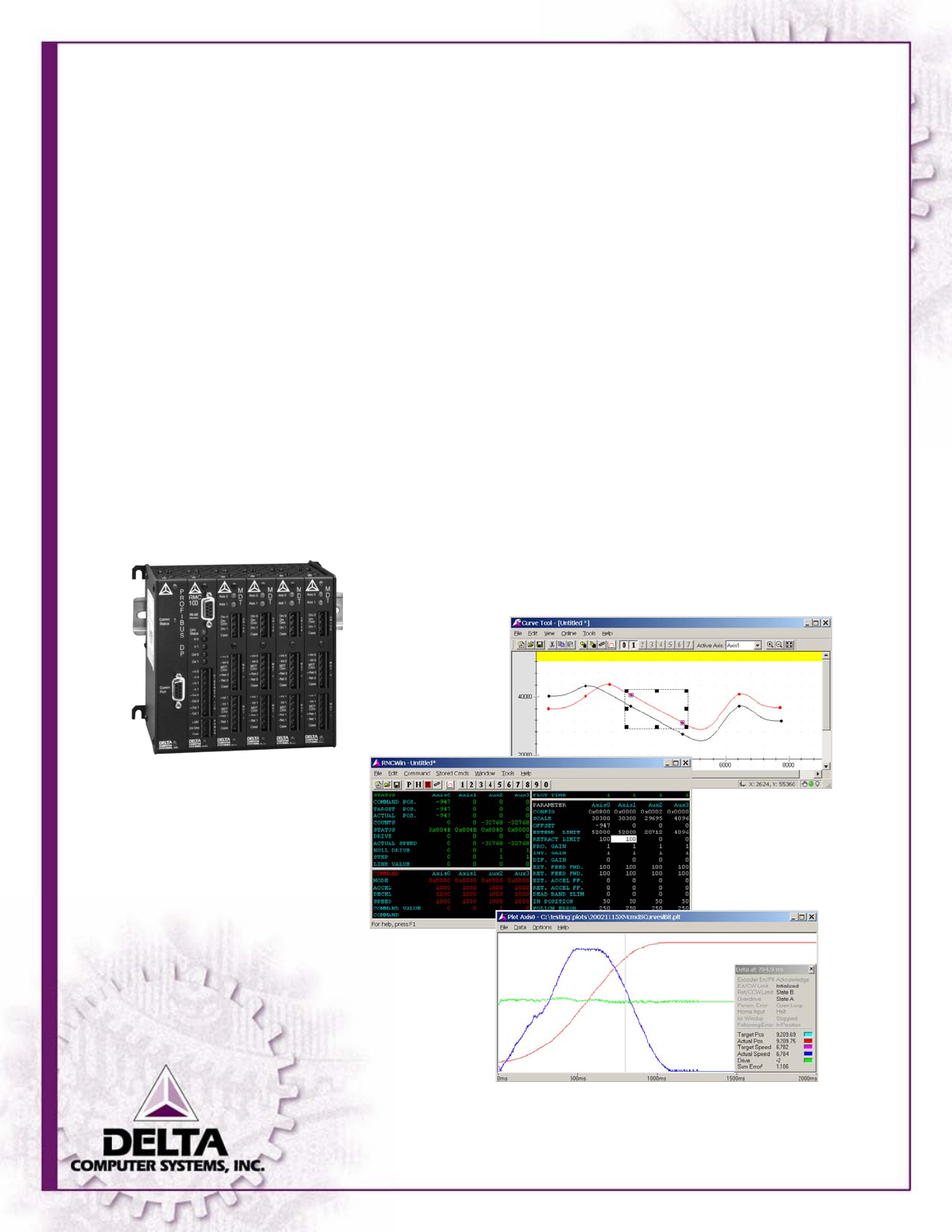
 (951 Seiten)
(951 Seiten)







Kommentare zu diesen Handbüchern