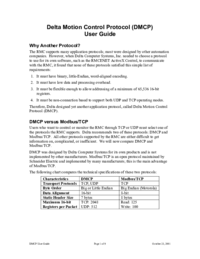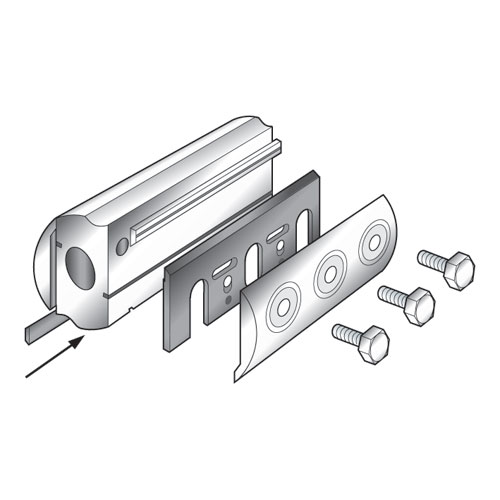Delta RMC101 Handbücher
Bedienungsanleitungen und Benutzerhandbücher für Sensoren Delta RMC101.
Wir stellen 3 PDF-Handbücher Delta RMC101 zum kostenlosen herunterladen nach Dokumenttypen zur Verfügung Bedienungsanleitung

Inhaltsverzeichnis
Contents
3
Overview
5
S Curves
16
Splines
16
Gearing
16
Quick Mode
17
Programming
18
Command Log
20
Status Words
20
DI/O (-DI/O)
25
27
27
29
29
33
33
Input Wiring
44
47
47
49
49
51
51
53
53
57
57
63
63
65
65
67
67

Inhaltsverzeichnis
Contents
5
Disclaimer
21
2.2.3 Tuning
33
3.9 Curve Tool
130
Foreground
179
4.2 Flash Memory
188
4.3 Gearing Axes
189
Converters
214
5 Communications
250
• DI/O
280
5.2 Ethernet
298
5.3 Modbus Plus
429
5.4 PROFIBUS-DP
458
PROFIBUS
462
Configuration
464
5.8 Status Map
525
6.1 Analog
544
6.2 MDT
564
6.2.2 MDT Wiring
565
6.5 Resolver
603
6.6 SSI
611
6.6.2 SSI Wiring
612
7.1 Warranty
624
Download Area
641
B.1.5 Speed
756
B.1.7 COMMAND
758
B.2.7 COMMAND
767
C.1.7 Scale
777
C.1.8 Offset
778
C.1.21 Auto Stop
785
C.2.4 Scale
794
C.2.18 Auto Stop
801
C.3.7 Comp. Rate
811
C.3.9 Steps/Rev
812
C.3.16 Auto Stop
815
C.4.7 Comp. Rate
824
C.4.9 Steps/Rev
825
C.4.16 Auto Stop
828
C.5.17 Auto Stop
843
C.6.4 Scale
851
C.6.5 Offset
852
C.6.14 Auto Stop
858
D.2.4 COUNTS
865
D.2.8 DRIVE
882
D.2.11 STEP
884
D.3.6 DRIVE
889
E.2 Link Next
893
Weitere Produkte und Handbücher für Sensoren Delta
| Modelle | Dokumententyp |
|---|---|
| CS24D |
Bedienungsanleitung
 Delta CS24D User Manual,
34 Seiten
Delta CS24D User Manual,
34 Seiten
|
| CS24D |
Bedienungsanleitung
 Delta CS24D User Manual,
4 Seiten
Delta CS24D User Manual,
4 Seiten
|
| CS64A |
Bedienungsanleitung
 Delta CS64A User Manual,
22 Seiten
Delta CS64A User Manual,
22 Seiten
|
| MMC120 |
Bedienungsanleitung
 Delta MMC120 User Manual,
150 Seiten
Delta MMC120 User Manual,
150 Seiten
|
| MMC120 |
Bedienungsanleitung
 Delta MMC120 User Manual,
105 Seiten
Delta MMC120 User Manual,
105 Seiten
|
| RMC70 |
Bedienungsanleitung
 Delta RMC70 User Manual,
48 Seiten
Delta RMC70 User Manual,
48 Seiten
|
| RMC151 |
Bedienungsanleitung
 Delta RMC151 User Manual,
1221 Seiten
Delta RMC151 User Manual,
1221 Seiten
|
| RMC151 |
Bedienungsanleitung
 Delta RMC151 User Manual,
44 Seiten
Delta RMC151 User Manual,
44 Seiten
|